QuickBooks Forensics Automation
QuickBooks Forensics is a GUI application, but several common tasks can be automated with a command line interface.
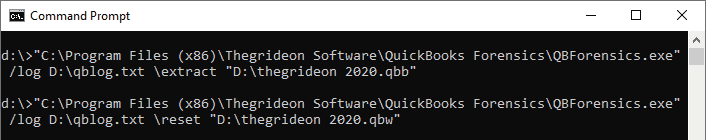 The following commands are available:
The following commands are available:
/log "log file path" - append all log messages to a file. Log file is saved as a Unicode plain text file prefixed with BOM (byte order mark).
/extract "qbb file path" - extract backup content into the '.qbb' file folder.
/export "qbw file path" "table1 name" "table2" ... "tableN" - export selected table(s) as 'table.xml' + 'table.xsd' into the '.qbw' file folder.
/expcsv "qbw file path" "table1 name" "table2" ... "tableN" - export selected table(s) as 'table.csv' into the '.qbw' file folder.
/fstart "qbw file path" - start Admin-level user password search using current password recovery attacks.
/reset "qbw file path" - set Admin-level user password as 'P1ssword' and save as 'name_unp.qbw'.
/extract, /export and /reset are designed to close application on completion.
Examples:
QBForensics.exe /log qblog.txt /extract thegrideon.qbb
QBForensics.exe /log qblog.txt /expcsv thegrideon.qbw abmc_notepad
All trademarks are the property of their respective holders.
