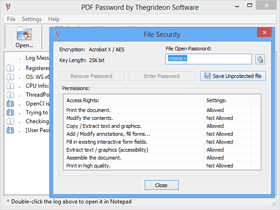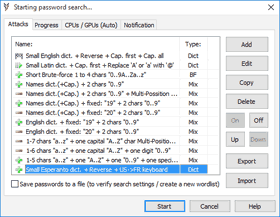PDF Password Recovery
PDF Password by Thegrideon Software is a feature-rich and highly-optimized tool for PDF decryption, password recovery and unprotection (access restrictions removal). It works with all common pdf formats (including PDF 2.0) and versions (including DC). All encryption methods are supported: 40 - 128 bit RC4, 128 - 256 bit AES, ... You may also check Password Search FAQ if password to open recovery is required.
PDF Password Recovery Features:
- All types of encryption are supported.
- .pdf files with no or known password to open can be instantly saved unprotected.
- .pdf files with user password and 40bit encryption can be decrypted with guarantee.

- Several password search attacks can be configured and queued for 128-256 bit encrypted files:

- advanced mixed attacks for precise search range setup:
- multi-position moves to cover modern password policies;
- simple modifications: add part(s) copy, replace chars, etc.
- typing errors, case switching, char substitutions;
- brute-force attacks based on a charset and length selected:
- limit number of equal, capital or special chars or digits;
- dictionary attacks with modifications (several wordlists are included):
- advanced keyboard layouts-aware recovery technique;
- password in reverse, capitalized, uppercased, lowercased;
- number ranges (e.g. 1-31, 01-12, 2013-2020, etc.);
- "Output attacks to a file" option to verify search settings or to generate a new wordlist, etc.
- Highly optimized code (SSE, AVX, AES-NI) guarantees fastest performance.

- Supports up to 64 simultaneous processing threads (multi-CPU, multi-GPU).
- Utilizes NVIDIA and AMD GPUs with high-performance methods.
- Audio, script or web address based post-search notification.
- Windows 7 - Windows 10.
If no password to open (view) is set or password is known:
PDF file saved with "owner" password protection can have access restrictions also known as permissions (e.g. no printing, no editing, no coping, etc.), but can be opened without "user" password. These files can be unprotected (saved with all restrictions removed) instantly. If "user" password is set, but known you can enter it into PDF Password and save unprotected file as well.
If password to open is set and unknown:
There are different options available for different .pdf encryption methods as listed below.
40-bit RC4 (legacy encryption):
Files protected with 40 bit RC4 encryption can be removed with guarantee without password recovery by recovering 40bit encryption key used. The encryption key recovery can take up to several days on a slow PC, but with multi-threaded highly optimized code and GPU acceleration it can be recovered in several hours. Please check the time table below for a guideline.
Yet another option is to use "file signature" string available in PDF Password log. We can calculate your file 40bit encryption key in minutes from the "file signature" with the set of pre-calculated tables for a small per file fee. Please contact us for details.
128-bit AES or RC4 (most common encryption):
There is no way to recover encryption key with guarantee unfortunately, so password search is required and PDF Password provide you with the set of configurable attacks (dictionary, brute-force and mixed). PDF Password is equipped with highly optimized low-level code and GPU acceleration is available to raise password recovery speed. You can check recovery speed in the table below and you will see it is not just higher than most other tools, but way higher.
256-bit AES v.1 (experimental and discontinued)
Special AES 256bit encryption was introduced in Acrobat 9.0 but this password verification method was discontinued in Acrobat X. Exhaustive password search is required, but recovery speed is millions of passwords per second.
256-bit AES v.2:
Acrobat X-DC versions allow special AES 256bit encryption with a very complex password verification algorithm based on SHA256, SHA384, SHA512 and AES128. Exhaustive password search is required and recovery speed is limited, but we spend a lot of time to optimize PDF Password code and you will find recovery speed to be the fastest available.
The following tables are just an example with the common laptop, desktop and server CPUs and GPUs:
(maximum time necessary to check all possible "encryption keys", but a real key search for most files is faster)
| Intel Core2 Duo T7500 @ 2.20GHz |
Intel Core i3 2100 @ 3.10GHz |
Intel Core i7 2600 @ 3.40GHz |
2 x Intel Xeon X5570 @ 2.93GHz |
2 x Intel Xeon E5-2670 @ 2.60GHz |
|---|---|---|---|---|
| ~2.5 days | ~1.5 days | ~17 hours | ~10 hours | ~5 hours |
| Intel i3 2100 @ 3.10GHz + AMD Radeon HD 6770 |
Intel i3 2100 @ 3.10GHz + NVIDIA GeForce GTX 470 |
Intel i3 4130 @ 3.40GHz + AMD Radeon R9 270 |
|---|---|---|
| ~14 hours | ~11 hours | ~9 hours |
The following tables are based on several tests with the common laptop, desktops and server CPUs and GPUs:
| CPU: |
|---|
| 128-bit AES / RC4: |
| 256-bit AES v.1 |
| 256-bit AES v.2 |
| Intel Core2 Duo T7500 @ 2.20GHz |
Intel Atom Z3740 @ 1.33GHz |
Intel Core i3 2100 @ 3.10GHz |
Intel Core i7 2600 @ 3.40GHz |
2 x Intel Xeon E5-2670 @ 2.60GHz |
|---|---|---|---|---|
| ~172 000 pass/s | ~200 000 pass/s | ~350 000 pass/s | ~750 000 pass/s | ~2 400 000 pass/s |
| > 6 millions p/s | > 8 millions p/s | > 12 millions p/s | > 20 millions p/s | > 75 millions p/s |
| ~380 pass/s | ~480 pass/s | ~780 pass/s | ~2 200 pass/s | ~6 700 pass/s |
| +GPU: |
|---|
| 128-bit AES / RC4: |
| NVIDIA GeForce GT 640 |
AMD Radeon HD 6770 |
AMD Radeon R9 270 |
NVIDIA GeForce GTX 470 |
|---|---|---|---|
| + 270 000 pass/s | + 765 000 pass/s | + 875 000 pass/s | + 1 175 000 pass/s |
GPU performance is somewhat variable with number of factors including GPU/CPU combination and even driver version.
Trial version is available to check format and hardware compatibility. It allows you to setup and test run any password search for up to 15 min per set as well as search for file encryption keys. Unprotected files can be saved from registered version only.
All trademarks are the property of their respective holders.